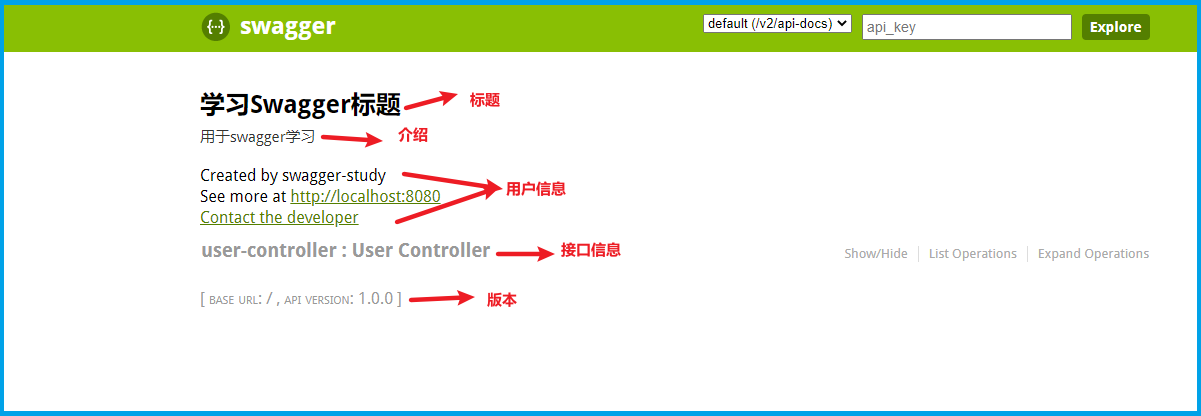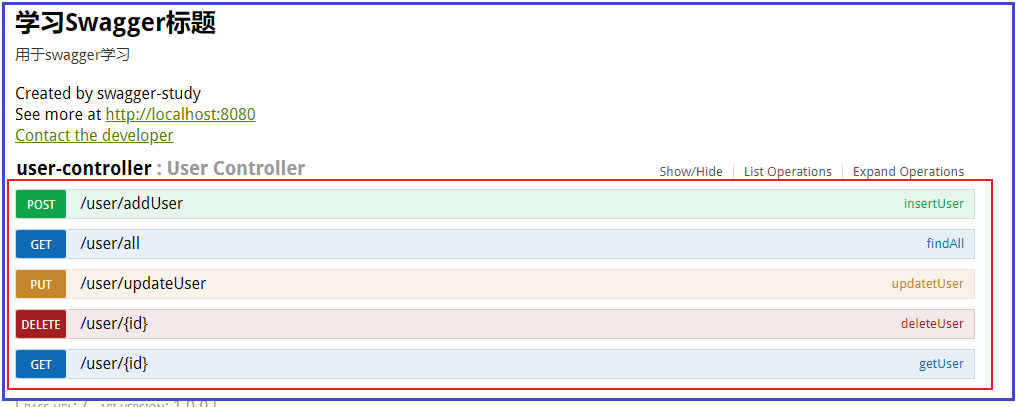Swagger2快速入门
Swagger 是一个规范和完整的框架,用于生成、描述、调用和可视化 RESTful 风格的 Web 服务。总体目标是使客户端和文件系统作为服务器以同样的速度来更新。
官网:https://swagger.io/
构建spring-web或者springboot-web项目:
测试接口:
1
2
3
4
5
6
7
8
9
10
11
12
13
14
15
16
17
18
19
20
21
22
23
24
25
26
27
28
29
30
31
32
33
34
35
36
37
38
39
40
41
42
43
44
45
46
47
48
| @RestController
@RequestMapping("/user")
public class UserController {
@GetMapping("/{id}")
public User getUser(@PathVariable("id") Integer id){
System.out.println(id);
User user = new User();
user.setId(id);
user.setName("name-"+id);
return user;
}
@DeleteMapping("/{id}")
public boolean deleteUser(@PathVariable("id") Integer id){
System.out.println(id);
return true;
}
@PostMapping("/addUser")
public boolean insertUser(@RequestBody User user){
System.out.println(user);
System.out.println(user);
return true;
}
@PutMapping("/updateUser")
public boolean updatetUser(@RequestBody User user){
System.out.println(user);
System.out.println(user);
return true;
}
@GetMapping("/all")
public List<User> findAll(){
User u1 = new User();
u1.setName("111");
u1.setId(1);
User u2 = new User();
u2.setName("222");
u2.setId(2);
List<User> users = Arrays.asList(u1, u2);
System.out.println(users);
return users;
}
}
|
接口随便定义;
1.配置
1.1.项目引入依赖
工程pom.xml引入依赖:
1
2
3
4
5
6
7
8
9
10
11
12
|
<dependency>
<groupId>io.springfox</groupId>
<artifactId>springfox-swagger2</artifactId>
<version>2.5.0</version>
</dependency>
<dependency>
<groupId>io.springfox</groupId>
<artifactId>springfox-swagger-ui</artifactId>
<version>2.5.0</version>
</dependency>
|
1.2 配置swagger
1
2
3
4
5
6
7
8
9
10
11
12
13
14
15
16
17
18
19
20
21
22
23
24
25
26
27
28
29
30
31
32
33
34
35
36
37
38
39
40
41
42
43
44
45
46
47
48
49
| package com.swagger.config;
import org.springframework.context.annotation.Bean;
import org.springframework.context.annotation.Configuration;
import springfox.documentation.builders.ApiInfoBuilder;
import springfox.documentation.builders.PathSelectors;
import springfox.documentation.builders.RequestHandlerSelectors;
import springfox.documentation.service.ApiInfo;
import springfox.documentation.service.Contact;
import springfox.documentation.spi.DocumentationType;
import springfox.documentation.spring.web.plugins.Docket;
import springfox.documentation.swagger2.annotations.EnableSwagger2;
@Configuration
@EnableSwagger2
public class SwaggerApp {
@Bean
public Docket createRestApi(){
return new Docket(DocumentationType.SWAGGER_2)
.apiInfo(apiInfo())
.select()
.apis(RequestHandlerSelectors.basePackage("com.swagger.controller"))
.paths(PathSelectors.any())
.build();
}
private ApiInfo apiInfo() {
return new ApiInfoBuilder()
.title("学习Swagger标题")
.description("用于swagger学习")
.contact(new Contact("swagger-study","http://localhost:8080","xx@163.com"))
.version("1.0.0")
.build();
}
}
|
1.3 访问swagger
1
| http://localhost:8080/swagger-ui.html
|
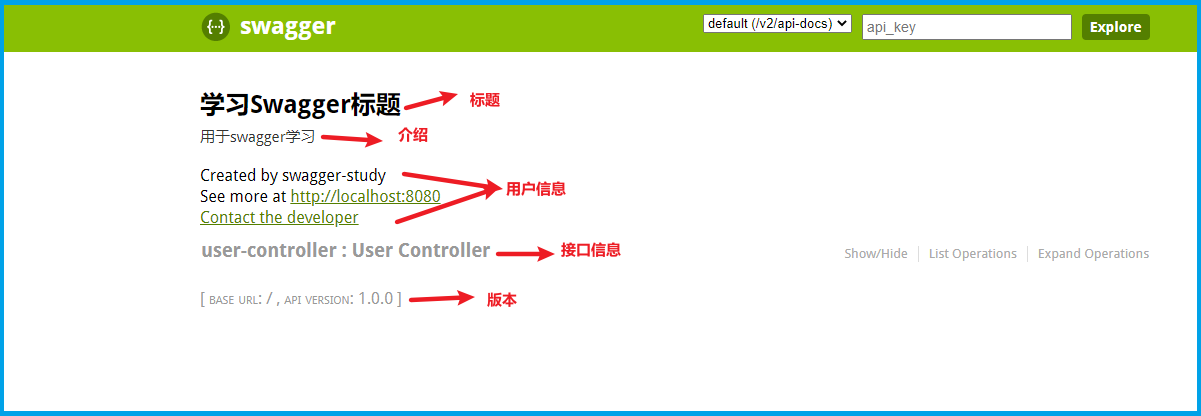
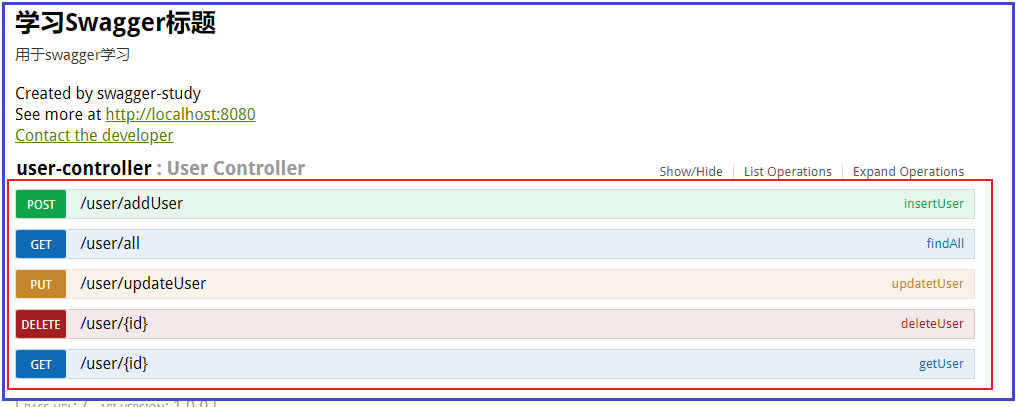
进入接口方法,可进行测试;
2. Swagger核心注解介绍
在默认配置下,apiweb界面不够丰富,可通过注解丰富api文档展示;

示例代码:
1
2
3
4
5
6
7
8
9
10
11
12
13
14
15
16
17
18
19
20
21
22
23
24
25
26
27
28
29
30
31
32
33
34
35
36
37
38
39
40
41
42
43
44
45
46
47
48
49
50
51
52
53
54
55
56
57
58
59
60
61
62
63
64
65
66
67
68
69
70
71
72
73
74
75
76
77
78
79
80
81
82
83
| package com.swagger.controller;
import com.swagger.vo.User;
import io.swagger.annotations.*;
import org.springframework.web.bind.annotation.*;
import java.util.Arrays;
import java.util.List;
@Api(tags = "访问接口")
@RestController
@RequestMapping("/user")
public class UserController {
@ApiOperation(value = "根据id查询用户信息")
@ApiImplicitParam(name = "id",value = "用户ID",required = true,dataType = "Integer")
@GetMapping("/{id}")
public User getUser(@PathVariable("id") Integer id){
System.out.println(id);
User user = new User();
user.setId(id);
user.setName("name-"+id);
return user;
}
@DeleteMapping("/{id}")
public boolean deleteUser(@PathVariable("id") Integer id){
System.out.println(id);
return true;
}
@ApiOperation(value = "添加用户信息",notes = "post请求,传入json格式user信息")
@PostMapping("/addUser")
public boolean insertUser(@RequestBody User user){
System.out.println(user);
System.out.println(user);
return true;
}
@ApiOperation(value = "更新用户信息",notes = "put请求,传入json格式user信息")
@ApiImplicitParam(name = "user",value = "用户信息")
@ApiResponse(response = Boolean.class,code = 200,message = "响应布尔值")
@PutMapping("/updateUser")
public boolean updatetUser(@RequestBody User user){
System.out.println(user);
System.out.println(user);
return true;
}
@ApiOperation(value = "查询所有用户信息")
@GetMapping("/all")
public List<User> findAll(){
User u1 = new User();
u1.setName("111");
u1.setId(1);
User u2 = new User();
u2.setName("222");
u2.setId(2);
List<User> users = Arrays.asList(u1, u2);
System.out.println(users);
return users;
}
@ApiOperation(value = "根据输入name和id创建用户信息")
@ApiImplicitParams(value = {
@ApiImplicitParam(name = "name",value = "姓名"),
@ApiImplicitParam(name = "id",value = "编号")
})
@GetMapping("/{name}/{id}")
public User insertUser(@PathVariable("name")String name,@PathVariable("id")Integer id){
User user = new User();
user.setId(id);
user.setName(name);
System.out.println(user);
return user;
}
}
|